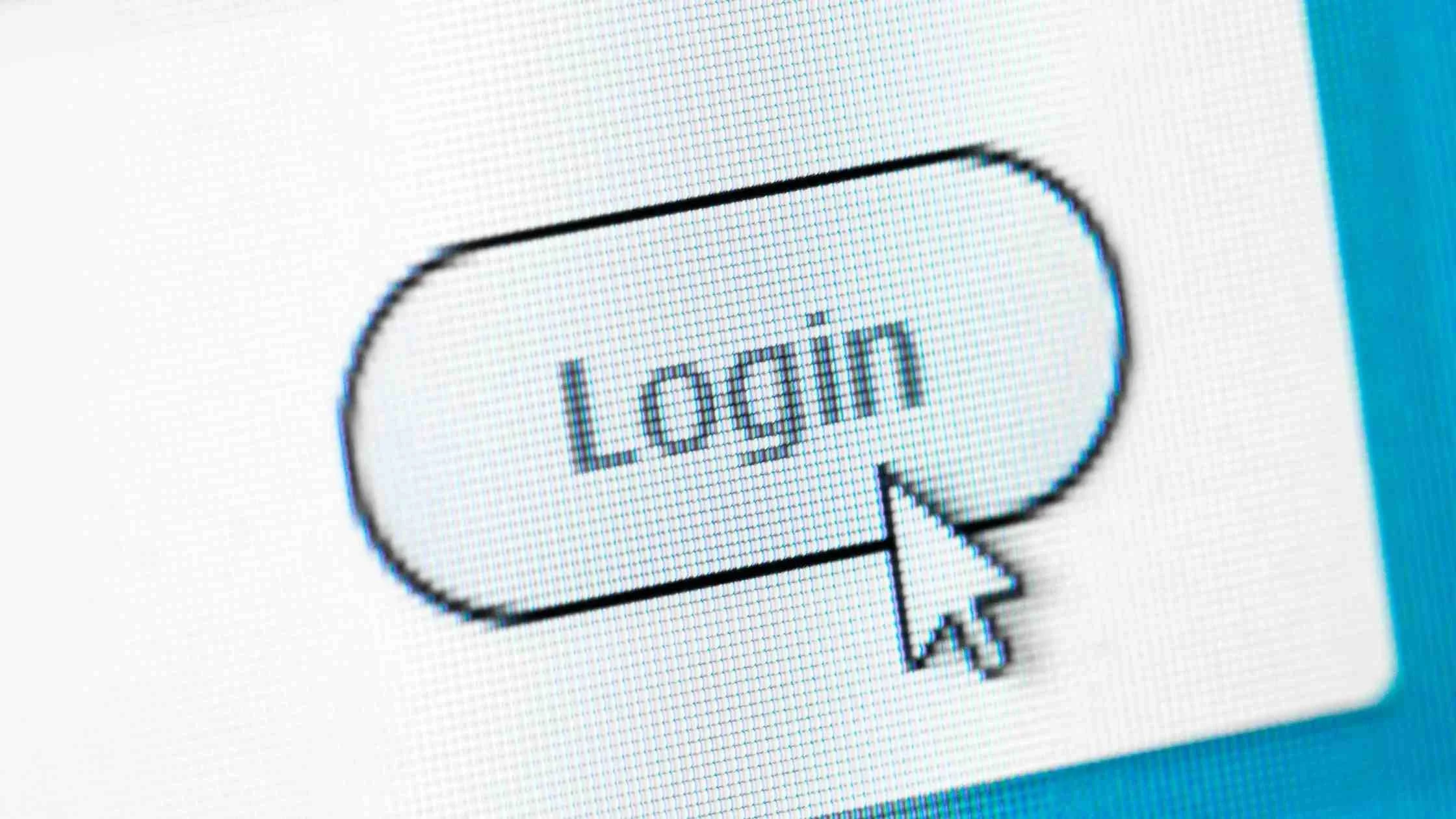Five Tips For Making More Accessible Content
Today’s websites have work in any and every setting for each and every kind of person. So how do you ensure your company’s website is attractive, user-friendly and most-importantly accessible for everyone? Use these five tips for creating more accessible websites and content.
1. Include proper alt text for images
It is important to provide alt text so that your users can understand the message being portrayed by the use of images on the page. When thinking of your alt text make sure it contains the message you are trying to convey. Don’t forget to include any text the image might have as well. If the user is going to be redirected always provide alt text for links. If you are using images solely for the purpose of decoration then alt text is not necessary. You don’t want to distract your users from the actual reason they’re on your website.
2. Provide captions for video and transcripts for audio
When adding video and audio to your website make sure you provide captions and transcripts for the content so that when users with visual and auditory impairments visit your website they are still able to access the content.
3. Become a master of color
It can be easy to choose the colors red and green when building your website, especially when highlighting important fields in a form, but surprisingly red-green color deficiency affects almost 10% of the population. By using only these two colors you are severely lowering the chances of those users understanding your message. However, people with other disabilities can benefit when color is used appropriately. In order to please both groups always use color contrast so users can distinguish between different content, but don’t forget about other visual indicators, such as an asterisk or question mark.
4. Make your forms accessible
This is a must for all websites. If the user can’t understand the fields on the form the accessibility of your website is gone. Every field on the form should have a descriptive label. As the user is filling out the form the tab order should follow the visual order. If there are related or similar fields try grouping them together. When certain fields are required they should be labeled as such. Users should receive confirmation after submission and notifications of any errors as well as how to fix them. Finally, we know spam can be scary but CAPTCHA is inaccessible and you should try to find other ways to provide spam-free submissions.
5. Get creative with your link names
Outside of making sure your links are always underlined, put some effort into the name so users can easily find it. Make sure the text actually lets them know where they are going to go instead of just saying “click here.” Always put the unique part of the content first. It is common to navigate list links by searching via the first letter.